Are you a new business? Or an existing business interested in our services?
Get a quote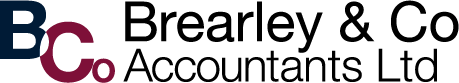
![Umbraco.Cms.Core.Models.MediaWithCrops`1[Umbraco.Cms.Web.Common.PublishedModels.Image]](/media/24inyov5/mtd-image.jpg?width=375)
As the final quarter before the 6 July deadline for reporting expenses and benefits in kind for the tax year ending 5 April 2018 starts, HMRC has issued bulletin 71 setting out the key compliance requirements for employers in a bid to force all users to move online.
HMRC is keen to move employers on to a fully digitised reporting system for expenses and benefits in kind, claiming that it is ‘more secure and employers will receive confirmation that we’ve received your submission’.
For anyone still filing on paper or sending a list, HMRC is promoting a move to online filing to avoid missed deadlines and inaccuracies, as the ‘online systems check for, and tell you about, common errors so there’s less risk we’ll reject your submission. If we have to reject your submission you might miss the filing deadline’.
Note that the online service does not pre-populate the total amount liable to Class 1A National Insurance contributions (NICs) field from the P11D figures. This is to allow employers who are payrolling some or all of the benefits to use the service. It may be necessary to calculate the figure manually depending on the type of software used.
The deadline for reporting expenses and benefits in kind for tax year ending 5 April 2018 is 6 July 2018.
How to complete P11Ds and P11D(b)
Employers will need to submit a P11D(b) form if they:
The P11D(b) tells HMRC how much Class 1A NICs needs to be paid on all expenses and benefits provided.
If HMRC has asked an employer to submit a P11D(b) and there is nothing to declare, and no Class 1A NICs are due, a declaration ‘No return of Class 1A National Insurance contributions’ must be completed.
P11D completion
P11Ds sent as a list must use the following format:
Payrolled benefits
Any employers payrolling benefits will need to send a P11D(b) stating how much Class 1A NICs are owed. In addition a P11D must be sent showing any benefits paid that were not payrolled. Instead of giving employees a P11D, give them a letter explaining what has been payrolled.
Need to adjust figure of Class 1A NICs due
Complete the P11D(b) to tell HMRC how much the Class 1A NICs liability will be. If the Class 1A NICs liability has been entered in box A on question 1 but this figure needs to be adjusted, do not complete box C. Use question 4 to inform HMRC about the adjustments, and put the total due in box F.
P11D(b)
Send one P11D(b) for each PAYE reference. For batched P11Ds (for example, into different classes of employee or different areas of your business) total the benefits from each batch and show the overall total on one P11D(b).
Paper P11D(b) forms must be signed in ink.
HMRC will not accept a copy, fax, photocopy or a stamped signature, and any forms incorrectly submitted will be returned to the employer and treated as if the submission was never made. If it is returned late as a result, HMRC will issue a penalty.
Amending a P11D or P11D(b)
If a mistake is made, then a new form must be sent. Fill in all the boxes, not just the ones that need to be corrected.
For example, if the employee had £2,100 car benefit and £500 medical benefit but this was previously only reported as £300 medical benefit by mistake, the corrected form needs to show the car benefit as well. If a Class 1A NICs liability of, £38,000 instead of the correct figure of £39,000, was reported, the new P11D(b) needs to show £39,000.
Paying Class 1A NICs
A special reference must be used to make a Class 1A payment. This is the employer’s normal Accounts Office reference plus the numerals 1813 at the end. Note that it is essential to ensure there are no spaces between any of the numbers.
This is an example of the correct format, with a dummy reference number: 123PA001234561813
Alternatively, it is possible to use your normal payment method. If paying at a bank or sending a cheque, it is essential to use the correct payment slip, which is pre-printed with the reference in the format above. Otherwise the payment for Class 1A charges will not be recognised and HMRC ‘may send payment reminders and default notices until your payment is allocated correctly’.
P11Ds and section 336 claims
From 6 April 2016, the rules on how expenses are taxed and reported changed, removing the requirement to report expenses on form P11D as long as they are submitted online. However, exempt or fully deductible expenses must not be reported on the P11D. If you are still required to put non-taxable expenses onto the P11D, employees might ask you to include a section 336 Income Tax Act 2003 (ITA 2003) claim with the P11D.
HMRC stresses that employers are ‘not responsible for making a section 336 claim on behalf of your employees, but if you’re sending a paper P11D you can attach your employee’s claim with it so that they don’t end up with an incorrect tax code’.
Employer Bulletin April 2018 Issue 71, issued 11 April 2018
We can help you with your P11Ds or payroll – contact us if you need assistance.
Brearley & Co Accountants are pleased to offer a free, no obligation, initial consultation with one of our experts who will be happy to discuss your business needs and how we can help you.
Contact